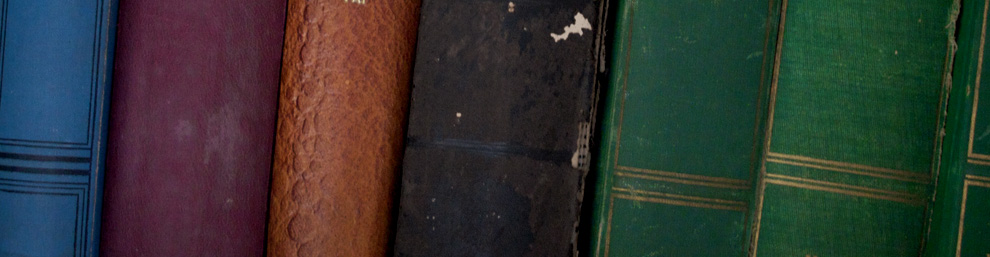I don’t know how many of Blogger hosted bloggers realized it, but Blogger allows bloggers to implement a slideshow tool element. Even if you heard about it, you might not know to implement it on your blog. It is quite simple, and I am going to tell you how to do it. This will be especially helpful if you have a Template link on your Blogger dashboard instead of the Layout link. Like I mentioned before, it is quite easy and all you have to do is find your blog on the dashboard, click the template link next to it, click on “customize your design” tab, and finally click on upgrade your template. After you have chosen a new blogger template for yourself, you will see the layout link on the Blogger dashboard, and you will be able to take advantage of the slideshow element.
-
Pages
-
Recent Posts
- The Legal Complexities of Artificial Intelligence in the Courtroom
- The Evolution of Digital Privacy Laws: A Battle Between Innovation and Regulation
- Understanding the Roles of Lawyers
- Attorneys and Lawyers
- Intellectual Property Law
- Guide to Choosing the Right Solicitor
- Understanding Your Rights Beyond Borders
- Jury in Court
- Legal Ethics in the Digital Era
- Choosing a Good Criminal Lawyer
- Importance of Legal Advice before Accepting a Settlement Offer
- Lawyers and Clients
-
Archives
- September 2025
- March 2025
- July 2024
- June 2024
- January 2024
- December 2023
- October 2023
- August 2023
- June 2023
- May 2023
- April 2023
- March 2023
- February 2023
- January 2023
- December 2022
- November 2022
- October 2022
- September 2022
- August 2022
- July 2022
- June 2022
- May 2022
- April 2022
- February 2022
- December 2021
- November 2021
- October 2021
- September 2021
- July 2021
- April 2021
- February 2021
- December 2020
- November 2020
- October 2020
- August 2020
- July 2020
- June 2020
- May 2020
- April 2020
- March 2020
- February 2020
- January 2020
- December 2019
- November 2019
- October 2019
- September 2019
- August 2019
- July 2019
- June 2019
- May 2019
- April 2019
- March 2019
- February 2019
- January 2019
- December 2017
- December 2016
- October 2016
- June 2015
- January 2014
- December 2013
- October 2013
- September 2013
- August 2013
- July 2013
- June 2013
- May 2013
- April 2013
- March 2013
- February 2013
- January 2013
- December 2012
- November 2012
- October 2012
- September 2012
- August 2012
- July 2012
- June 2012
- May 2012
- April 2012
- March 2012
- February 2012
- January 2012
- December 2011
- November 2011
- October 2011
- September 2011
- August 2011
- July 2011
- June 2011
- May 2011
- April 2011
- March 2011
- February 2011
- January 2011
- December 2010
- November 2010
- October 2010
- September 2010
- August 2010
- July 2010
- June 2010
- May 2010
- April 2010
- March 2010
- February 2010
- January 2010
- December 2009
d32c8db2b1ee2cd29ce1f8527cebd26f-332
-
Helpful Law · Discussing law and legal topics.